此文用于自己记录Markdown的常规语法,需要时查询使用。有需要的可以留言获取原始文件。
表示这是一级标题
表示这是二级标题
表示这是三级标题
……
最小是六级标题
也可以这样用"="号表示大标题
这样用“-”表示小标题
上面"---"分割线
下面用斜体,粗体突出文字
Some of these words are emphasized.
Some of these words are emphasized also.
Use two asterisks for strong emphasis.
Or, if you prefer, use two underscores instead.
列表
上面是一条分隔线
- 这是无序列表项目
- 这是无序列表项目
- 这是无序列表项目
两个列表之间不能相邻,否则会解释为嵌套的列表
- 这是有序列表项目
- 这是有序列表项目
- 这是有序列表项目
下面这个是嵌套的列表
- 外层列表项目
- 内层列表项目
- 内层无序列表项目
- 内层列表项目
- 外层列表项目
链接
直接把一个URL显示为超级连接://www.greatytc.com
文字链接:简书
图像和链接非常类似,区别在开头加一个惊叹号:

简书
此外,还可以以索引方式把url都列在文章的最后,例如这样:
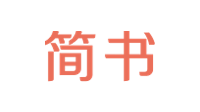
简书Logo
代码
在一般的段落文字中,你可以使用反引号 ` 来标记代码区段,区段内的 &、< 和 > 都会被自动的转换成 HTML 实体,这项特性让你可以很容易的在代码区段内插入 HTML 码:
I strongly recommend against using any <blink> tags.
I wish SmartyPants used named entities like —
instead of decimal-encoded entites like —.
行的开头空4个空格,表示程序代码,例如:
C#:
//这里显示一些代码,在正文显示中会自动识别语言,进行代码染色,这是一段C#代码
public class Blog
{
public int Id { get; set; }
public string Subject { get; set; }
}
Python:
keywords = ["dsaa","Asd","sadc","Gdfd","gdfdd","gaf","gabdddddd","eg"]
print dict([(i[0],list(i[1])) for i in groupby(sorted(keywords),lambda x:x[0].lower())])
Javascript:
/**
* nth element in the fibonacci series.
* @param n >= 0
* @return the nth element, >= 0.
*/
function fib(n) {
var a = 1, b = 1;
var tmp;
while (--n >= 0) {
tmp = a;
a += b;
b = tmp;
}
return a;
}
document.write(fib(10));
表格
| Tables | Are | Cool |
|---|---|---|
| col1,row1 | col2,row1 | col3,row1 |
| col1,row2 | col2,row2 | col3,row2 |
| col1,row3 | col2,row3 | col3,row3 |
tips:
:-------------:居中
-------------左对齐
-----:右对齐
-至少有一个,否则默认左对齐;例如::
