Google Android Templates
缘由:从eclipse时代到“死丢丢”时代,一直存在一个我未曾深入观察过的东西——Google Android Templates。一次偶然我在android studio上面结识了她,遂望一窥究竟。
How to Creat?标题栏File→New→Activity→Login Activity,接下来在弹出的对话框中一直点击Next直到点击Filish。当然上面所说的都是在你的model里面完成的。如下图:
-
①
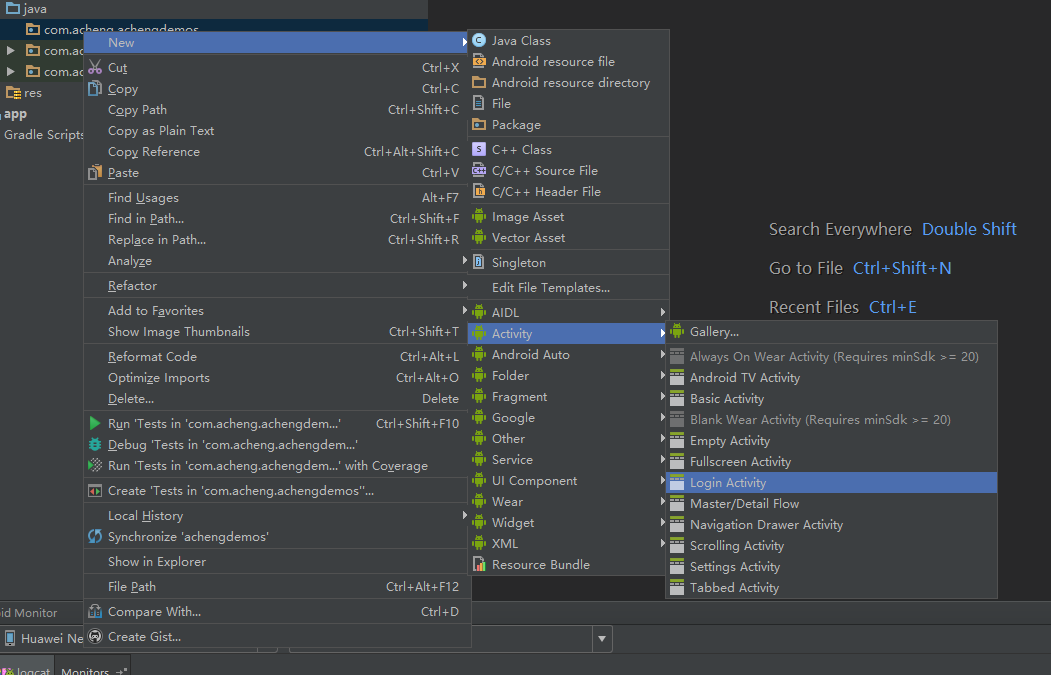 image
image -
②
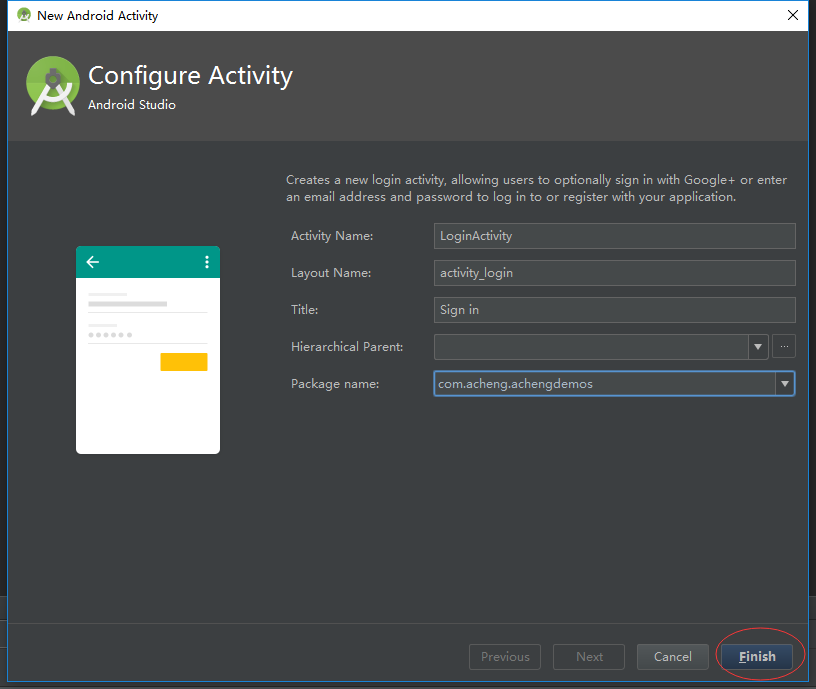 image
image
To observe。拿到源码第一件事我们不是修改,而是先进行观察。我是个喜欢从外到内的人,所以我先run起来。
-
1.
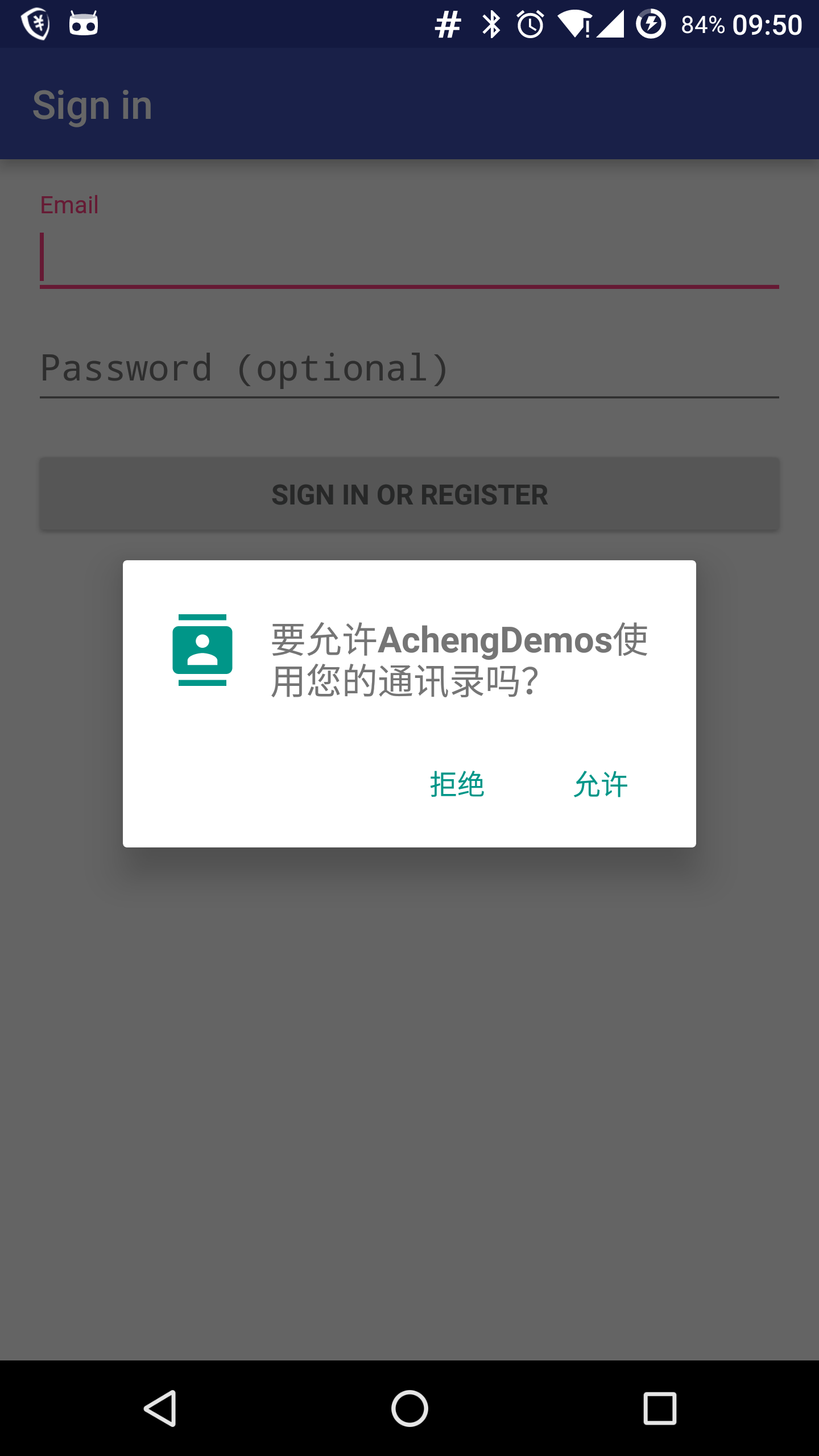 image
image -
2.image
-
现象:
- 1.运行时权限申请
- 2.两个输入框的提示性文字有动画效果(且输入内容后未消失)。焦点转移后能看到明显的色彩变化。
- 3.点击登录按钮后有针对email地址输入框的错误提示文字。
- 4.键盘下面有个独特的@符号,一般情况下的英文输入法是没有单独放在这么明显地方的@符号。
- 5.符合效验标准后,点击登录按钮会有进度圈旋转。
source code
-
activity_login.xml
<ProgressBar
android:id="@+id/login_progress"
style="?android:attr/progressBarStyleLarge"
android:layout_width="wrap_content"
android:layout_height="wrap_content"
android:layout_marginBottom="8dp"
android:visibility="gone"/><ScrollView android:id="@+id/login_form" android:layout_width="match_parent" android:layout_height="match_parent"> <LinearLayout android:id="@+id/email_login_form" android:layout_width="match_parent" android:layout_height="wrap_content" android:orientation="vertical"> <android.support.design.widget.TextInputLayout android:layout_width="match_parent" android:layout_height="wrap_content"> <AutoCompleteTextView android:id="@+id/email" android:layout_width="match_parent" android:layout_height="wrap_content" android:hint="@string/prompt_email" android:inputType="textEmailAddress" android:maxLines="1" android:singleLine="true"/> <!-android:inputType="textEmailAddress" 说明软件盘中会有@符号 --> </android.support.design.widget.TextInputLayout> <android.support.design.widget.TextInputLayout android:layout_width="match_parent" android:layout_height="wrap_content"> <EditText android:id="@+id/password" android:layout_width="match_parent" android:layout_height="wrap_content" android:hint="@string/prompt_password" android:imeActionId="@+id/login" android:imeActionLabel="@string/action_sign_in_short" android:imeOptions="actionUnspecified" android:inputType="textPassword" android:maxLines="1" android:singleLine="true"/> </android.support.design.widget.TextInputLayout> <Button android:id="@+id/email_sign_in_button" style="?android:textAppearanceSmall" android:layout_width="match_parent" android:layout_height="wrap_content" android:layout_marginTop="16dp" android:text="@string/action_sign_in" android:textStyle="bold"/> </LinearLayout> </ScrollView>- 上面代码中包含控件:ProgressBar、ScrollView、LinearLayout、TextInputLayout、EditText、Button。
-
分析:
- ProgressBar是我们登录后出现的进度条。
- ScrollView可滑动界面,内部只能包含一个控件
- LinearLayout是ScrollView可滑动界面下面的最上层控件,有且仅有一个
- TextInputLayout文本输入布局
- EditText输入框
- Button按钮,点击后执行登陆操作
- 在上面的控件中, 我们不是特别常用的仅仅有TextInputLayout,而且根据界面效果来看,我们大胆猜测TextInputLayout可能产生了EditText的提示文字(hint)发生了变化,故此我们需要查看相关资料和官方API文档,根据文章总结,TextInputLayout是一个显示在EditText上方的浮动标签。跟ScrollView一样,TextInputLayout只接受一个子元素。子元素需要是一个EditText元素。
- 展示效果:一个单一的EditText 在输入文字的时候会隐藏hint,而被包含在TextInputLayout中的EditText则会让hint变成一个在EditText上方的浮动标签。同时还包括一个漂亮的material动画。
- 处理错误:TextInputLayout可以处理错误,我们先检查输入的信息是否正常,如果不符合我们的要求我们可以设置错误XXX.setError();
- 样式:TextInputLayout,所有色彩展示都是在style.xml中设置,具体的请自行搜索。
-
LoginActivity.java
/** * A login screen that offers login via email/password. */ public class LoginActivity extends AppCompatActivity implements LoaderCallbacks<Cursor> { /** * Id to identity READ_CONTACTS permission request. */ private static final int REQUEST_READ_CONTACTS = 0; /** * A dummy authentication store containing known user names and passwords. * TODO: remove after connecting to a real authentication system. */ private static final String[] DUMMY_CREDENTIALS = new String[]{ "foo@example.com:hello", "bar@example.com:world" }; /** * Keep track of the login task to ensure we can cancel it if requested. */ private UserLoginTask mAuthTask = null; // UI references. private AutoCompleteTextView mEmailView; private EditText mPasswordView; private View mProgressView; private View mLoginFormView; @Override protected void onCreate(Bundle savedInstanceState) { super.onCreate(savedInstanceState); setContentView(R.layout.activity_login); // Set up the login form. mEmailView = (AutoCompleteTextView) findViewById(R.id.email); populateAutoComplete(); mPasswordView = (EditText) findViewById(R.id.password); mPasswordView.setOnEditorActionListener(new TextView.OnEditorActionListener() { @Override public boolean onEditorAction(TextView textView, int id, KeyEvent keyEvent) { if (id == R.id.login || id == EditorInfo.IME_NULL) { attemptLogin(); return true; } return false; } }); Button mEmailSignInButton = (Button) findViewById(R.id.email_sign_in_button); mEmailSignInButton.setOnClickListener(new OnClickListener() { @Override public void onClick(View view) { attemptLogin(); } }); mLoginFormView = findViewById(R.id.login_form); mProgressView = findViewById(R.id.login_progress); } private void populateAutoComplete() { if (!mayRequestContacts()) { return; } getLoaderManager().initLoader(0, null, this); } private boolean mayRequestContacts() { if (Build.VERSION.SDK_INT < Build.VERSION_CODES.M) { return true; } if (checkSelfPermission(READ_CONTACTS) == PackageManager.PERMISSION_GRANTED) { return true; } if (shouldShowRequestPermissionRationale(READ_CONTACTS)) { Snackbar.make(mEmailView, R.string.permission_rationale, Snackbar.LENGTH_INDEFINITE) .setAction(android.R.string.ok, new View.OnClickListener() { @Override @TargetApi(Build.VERSION_CODES.M) public void onClick(View v) { requestPermissions(new String[]{READ_CONTACTS}, REQUEST_READ_CONTACTS); } }); } else { requestPermissions(new String[]{READ_CONTACTS}, REQUEST_READ_CONTACTS); } return false; } /** * Callback received when a permissions request has been completed. */ @Override public void onRequestPermissionsResult(int requestCode, @NonNull String[] permissions, @NonNull int[] grantResults) { if (requestCode == REQUEST_READ_CONTACTS) { if (grantResults.length == 1 && grantResults[0] == PackageManager.PERMISSION_GRANTED) { populateAutoComplete(); } } } /** * Attempts to sign in or register the account specified by the login form. * If there are form errors (invalid email, missing fields, etc.), the * errors are presented and no actual login attempt is made. */ private void attemptLogin() { if (mAuthTask != null) { return; } // Reset errors. mEmailView.setError(null); mPasswordView.setError(null); // Store values at the time of the login attempt. String email = mEmailView.getText().toString(); String password = mPasswordView.getText().toString(); boolean cancel = false; View focusView = null; // Check for a valid password, if the user entered one. if (!TextUtils.isEmpty(password) && !isPasswordValid(password)) { mPasswordView.setError(getString(R.string.error_invalid_password)); focusView = mPasswordView; cancel = true; } // Check for a valid email address. if (TextUtils.isEmpty(email)) { mEmailView.setError(getString(R.string.error_field_required)); focusView = mEmailView; cancel = true; } else if (!isEmailValid(email)) { mEmailView.setError(getString(R.string.error_invalid_email)); focusView = mEmailView; cancel = true; } if (cancel) { // There was an error; don't attempt login and focus the first // form field with an error. focusView.requestFocus(); } else { // Show a progress spinner, and kick off a background task to // perform the user login attempt. showProgress(true); mAuthTask = new UserLoginTask(email, password); mAuthTask.execute((Void) null); } } private boolean isEmailValid(String email) { //TODO: Replace this with your own logic return email.contains("@"); } private boolean isPasswordValid(String password) { //TODO: Replace this with your own logic return password.length() > 4; } /** * Shows the progress UI and hides the login form. */ @TargetApi(Build.VERSION_CODES.HONEYCOMB_MR2) private void showProgress(final boolean show) { // On Honeycomb MR2 we have the ViewPropertyAnimator APIs, which allow // for very easy animations. If available, use these APIs to fade-in // the progress spinner. if (Build.VERSION.SDK_INT >= Build.VERSION_CODES.HONEYCOMB_MR2) { int shortAnimTime = getResources().getInteger(android.R.integer.config_shortAnimTime); mLoginFormView.setVisibility(show ? View.GONE : View.VISIBLE); mLoginFormView.animate().setDuration(shortAnimTime).alpha( show ? 0 : 1).setListener(new AnimatorListenerAdapter() { @Override public void onAnimationEnd(Animator animation) { mLoginFormView.setVisibility(show ? View.GONE : View.VISIBLE); } }); mProgressView.setVisibility(show ? View.VISIBLE : View.GONE); mProgressView.animate().setDuration(shortAnimTime).alpha( show ? 1 : 0).setListener(new AnimatorListenerAdapter() { @Override public void onAnimationEnd(Animator animation) { mProgressView.setVisibility(show ? View.VISIBLE : View.GONE); } }); } else { // The ViewPropertyAnimator APIs are not available, so simply show // and hide the relevant UI components. mProgressView.setVisibility(show ? View.VISIBLE : View.GONE); mLoginFormView.setVisibility(show ? View.GONE : View.VISIBLE); } } @Override public Loader<Cursor> onCreateLoader(int i, Bundle bundle) { return new CursorLoader(this, // Retrieve data rows for the device user's 'profile' contact. Uri.withAppendedPath(ContactsContract.Profile.CONTENT_URI, ContactsContract.Contacts.Data.CONTENT_DIRECTORY), ProfileQuery.PROJECTION, // Select only email addresses. ContactsContract.Contacts.Data.MIMETYPE + " = ?", new String[]{ContactsContract.CommonDataKinds.Email .CONTENT_ITEM_TYPE}, // Show primary email addresses first. Note that there won't be // a primary email address if the user hasn't specified one. ContactsContract.Contacts.Data.IS_PRIMARY + " DESC"); } @Override public void onLoadFinished(Loader<Cursor> cursorLoader, Cursor cursor) { List<String> emails = new ArrayList<>(); cursor.moveToFirst(); while (!cursor.isAfterLast()) { emails.add(cursor.getString(ProfileQuery.ADDRESS)); cursor.moveToNext(); } addEmailsToAutoComplete(emails); } @Override public void onLoaderReset(Loader<Cursor> cursorLoader) { } private void addEmailsToAutoComplete(List<String> emailAddressCollection) { //Create adapter to tell the AutoCompleteTextView what to show in its dropdown list. ArrayAdapter<String> adapter = new ArrayAdapter<>(LoginActivity.this, android.R.layout.simple_dropdown_item_1line, emailAddressCollection); mEmailView.setAdapter(adapter); } private interface ProfileQuery { String[] PROJECTION = { ContactsContract.CommonDataKinds.Email.ADDRESS, ContactsContract.CommonDataKinds.Email.IS_PRIMARY, }; int ADDRESS = 0; int IS_PRIMARY = 1; } /** * Represents an asynchronous login/registration task used to authenticate * the user. */ public class UserLoginTask extends AsyncTask<Void, Void, Boolean> { private final String mEmail; private final String mPassword; UserLoginTask(String email, String password) { mEmail = email; mPassword = password; } @Override protected Boolean doInBackground(Void... params) { // TODO: attempt authentication against a network service. try { // Simulate network access. Thread.sleep(2000); } catch (InterruptedException e) { return false; } for (String credential : DUMMY_CREDENTIALS) { String[] pieces = credential.split(":"); if (pieces[0].equals(mEmail)) { // Account exists, return true if the password matches. return pieces[1].equals(mPassword); } } // TODO: register the new account here. return true; } @Override protected void onPostExecute(final Boolean success) { mAuthTask = null; showProgress(false); if (success) { finish(); } else { mPasswordView.setError(getString(R.string.error_incorrect_password)); mPasswordView.requestFocus(); } } @Override protected void onCancelled() { mAuthTask = null; showProgress(false); } } }- 分析:
- 方法列表:
- onCreate() ——来自activity,初始化控件,事件绑定。
- populateAutoComplete() ——调用mayRequestContacts(),成功后调用接口(LoaderCallbacks)下面的方法
- mayRequestContacts() ——动态获取PERMISSION_GRANTED(通讯录权限)
- onRequestPermissionsResult(int requestCode, @NonNull String[] permissions, @NonNull int[] grantResults) ——顾名思义是返回权限申请的结果
- attemptLogin() ——登录事件
- isEmailValid(String email) ——是否是email地址的标准
- isPasswordValid(String password) ——是否符合密码标准
- showProgress(final boolean show) ——加载进度条
- onCreateLoader(int i, Bundle bundle) ——接口LoaderCallbacks
- onLoadFinished(Loader<Cursor> cursorLoader, Cursor cursor) ——接口LoaderCallbacks
- onLoaderReset(Loader<Cursor> cursorLoader) ——接口LoaderCallbacks
- addEmailsToAutoComplete(List<String> emailAddressCollection) ——
- 内部接口:
- ProfileQuery
- 接口内常量 String[] PROJECTION、ADDRESS、IS_PRIMARY
- ProfileQuery
- 内部类:
-
UserLoginTask extends AsyncTask<Void, Void, Boolean>
- 构造函数:UserLoginTask(String email, String password)
- 方法:
- doInBackground(Void... params)
- onPostExecute(final Boolean success)
- onCancelled()
-
UserLoginTask extends AsyncTask<Void, Void, Boolean>
- 流程梳理:
- 1.加载XML布局→找到mEmailView控件(email输入框)→申请通讯录权限
- 申请权限成功→遍历通讯录→获取主要的email→有,加载到界面、无,无操作
- 申请权限失败→无操作
- 2.找到其他控件→事件绑定→等待用户执行操作
- 3.操作界面→执行登录事件
- 1.加载XML布局→找到mEmailView控件(email输入框)→申请通讯录权限
- 上面我们列出了方法列表,并且将我们涉及到主体流程、较新技能等的方法均有加粗标记。
- 方法列表:
- 解析:
申请权限:
private boolean mayRequestContacts() { //当系统版本低于android_M时,跳过权限检查 if (Build.VERSION.SDK_INT < Build.VERSION_CODES.M) { return true; } //当系统版本大于等于android_M时,执行权限申请代码 if (checkSelfPermission(READ_CONTACTS) == PackageManager.PERMISSION_GRANTED) { //当自身已经被允许的权限中包含了READ_CONTACTS时,返回True return true; } //当自身已经被允许权限中没有READ_CONTACTS时,申请通讯录读取权限READ_CONTACTS //shouldShowRequestPermissionRationale ==> 是否需要调用系统的权限申请界面 if (shouldShowRequestPermissionRationale(READ_CONTACTS)) { Snackbar.make(mEmailView, R.string.permission_rationale, Snackbar.LENGTH_INDEFINITE) .setAction(android.R.string.ok, new View.OnClickListener() { @Override @TargetApi(Build.VERSION_CODES.M) public void onClick(View v) { //展示请求权限界面,第一个参数是权限数组,第二个是请求码 requestPermissions(new String[]{READ_CONTACTS}, REQUEST_READ_CONTACTS); } }); } else { requestPermissions(new String[]{READ_CONTACTS}, REQUEST_READ_CONTACTS); } return false; }申请权限返回的响应
@Override public void onRequestPermissionsResult(int requestCode, @NonNull String[] permissions, @NonNull int[] grantResults) { //请求码 对应上面请求的请求码 if (requestCode == REQUEST_READ_CONTACTS) { if (grantResults.length == 1 && grantResults[0] == PackageManager.PERMISSION_GRANTED) { //权限申请成功 populateAutoComplete(); //读取联系人列表内的email } }}登录事件
private void attemptLogin() { if (mAuthTask != null) { //登录信息提交的异步任务已经实例化,则无需进行操作,第一次执行attemptLogin()时,mAuthTask并未初始化 return; } // Reset errors.重设用户名和密码框的错误提示 mEmailView.setError(null); //setError方法是TextView下面的方法,主要是提示一个错误信息,内部有系统集成的错误提示图标,原理是在TextView的右边出现一个Drawable mPasswordView.setError(null); // Store values at the time of the login attempt. String email = mEmailView.getText().toString(); String password = mPasswordView.getText().toString(); boolean cancel = false; //是否退出执行登陆进程 View focusView = null; //焦点View,当某个输入框输入信息不符合标准时,不执行登陆进程,并锁定焦点到那个输入控件 // 当用户名不为空,判断密码是否符合标准 if (!TextUtils.isEmpty(password) && !isPasswordValid(password)) { mPasswordView.setError(getString(R.string.error_invalid_password)); focusView = mPasswordView; cancel = true; } // Check for a valid email address. if (TextUtils.isEmpty(email)) { mEmailView.setError(getString(R.string.error_field_required)); focusView = mEmailView; cancel = true; } else if (!isEmailValid(email)) { mEmailView.setError(getString(R.string.error_invalid_email)); focusView = mEmailView; cancel = true; } if (cancel) { //在上面的操作中出现错误了,不执行具体的登录,并且把焦点切换到上面去 // There was an error; don't attempt login and focus the first // form field with an error. focusView.requestFocus(); } else { //开启滚动条,执行登录的异步任务 // Show a progress spinner, and kick off a background task to // perform the user login attempt. showProgress(true); mAuthTask = new UserLoginTask(email, password); mAuthTask.execute((Void) null); } }登录的异步任务
public class UserLoginTask extends AsyncTask<Void, Void, Boolean> { private final String mEmail; private final String mPassword; UserLoginTask(String email, String password) { mEmail = email; mPassword = password; } @Override protected Boolean doInBackground(Void... params) { //后台任务,耗时操作此处执行,该处代码执行在子线程 // TODO: attempt authentication against a network service. try { // Simulate network access. Thread.sleep(2000); //模拟耗时操作 } catch (InterruptedException e) { return false; } for (String credential : DUMMY_CREDENTIALS) { String[] pieces = credential.split(":"); if (pieces[0].equals(mEmail)) { // Account exists, return true if the password matches. return pieces[1].equals(mPassword); } } // TODO: register the new account here. return true; } @Override protected void onPostExecute(final Boolean success) { //执行完毕耗时操作调用这里 mAuthTask = null; showProgress(false); if (success) { finish(); } else { mPasswordView.setError(getString(R.string.error_incorrect_password)); mPasswordView.requestFocus(); } } @Override protected void onCancelled() { //退出异步任务调用这里 mAuthTask = null; showProgress(false); } } - 分析:
总结:
- TextInputLayout,这个控件包含EditText后,会产生提示文字的动画效果,且提示文字不会消失。
- 纵向布局中,为了保证界面能完整展示,最好在外层套上ScrollView。
- 一个简单的登录流程,耗时操作不能在主线程执行,AsyncTask异步任务执行完毕后,会回归主线程。
- 需要数据交互的地方,数据需要做效验。
- (重点)android6.0以及以后加入了权限申请,我们这里是动态权限申请,也是最容易被用户接受的。
- 整个登陆界面的操作流程。

