初识Jasmine
<small><small>Jin Sun, January 17, 2016</small></small>
我们要聊些什么:
- 一个不错的引子
- 简单粗暴的介绍
- 那么我们开始吧
- 我该如何使用呢
- 与KnockoutJS不得不说的故事
引子
我们不缺乏解决问题的能力,我们缺少的只是更早发现问题的方法,而自动化测试可以帮助我们,所以让我们欢迎 <big><big>Jasmine</big></big>.
介绍
Jasmine 是一款 JavaScript 测试框架,它不依赖于其他任何 JavaScript 组件。它有干净清晰的语法,让你可以很简单的写出测试代码。
开始
-
前往 Jasmine 官网下载standalone版本。
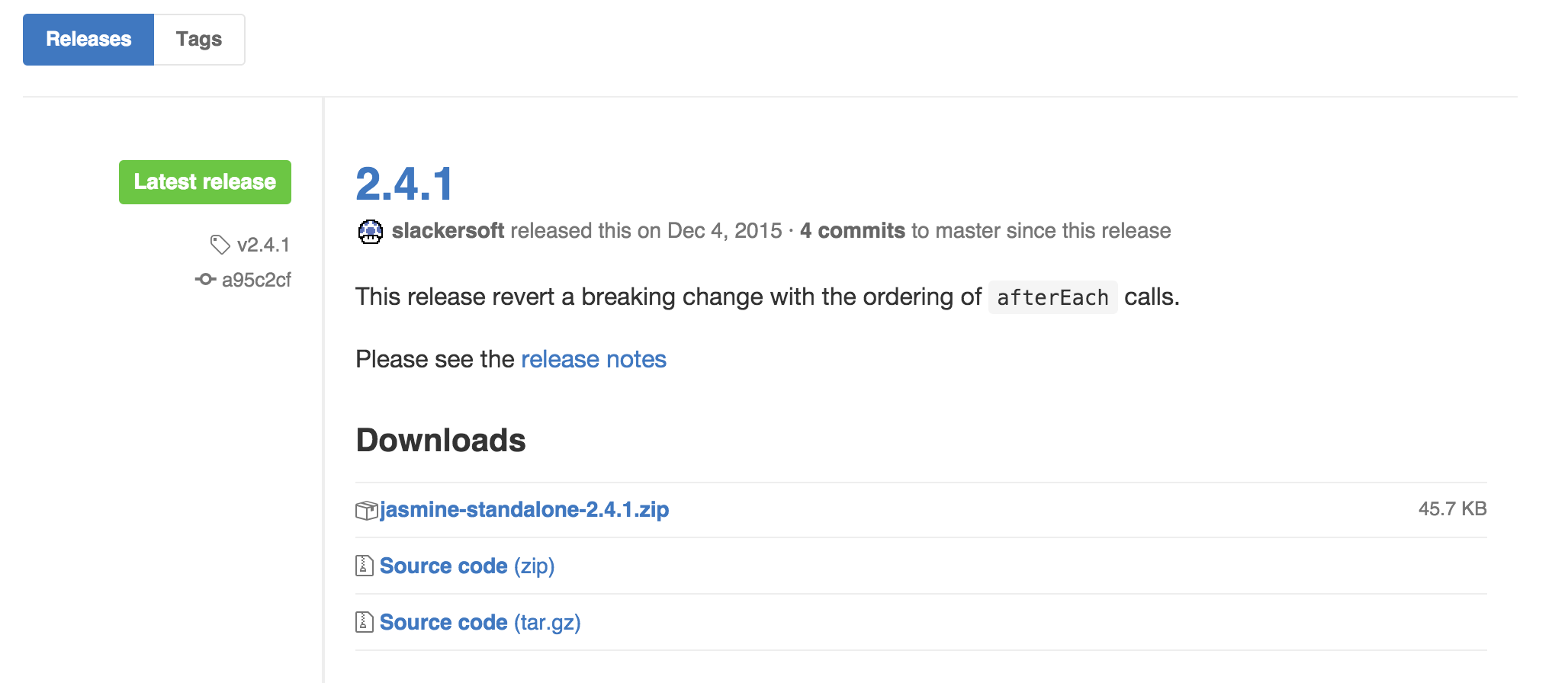 image
image -
将jasmine-standalone-xxx.zip解压,运行SpecRunner.html,你会看到下面的界面:
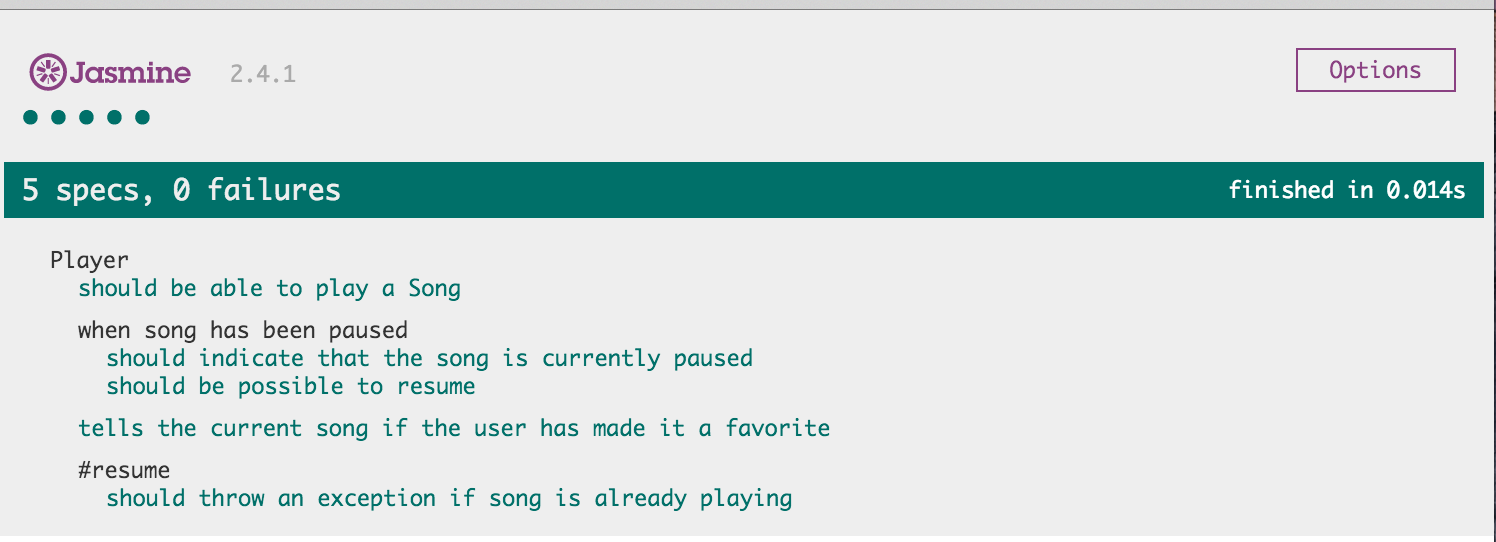 image
image 打开SpecRunner.html,我们看看它的用法:
<html>
<head>
<meta charset="utf-8">
<title>Jasmine Spec Runner v2.4.1</title>
<link rel="shortcut icon" type="image/png" href="lib/jasmine-2.4.1/jasmine_favicon.png">
<link rel="stylesheet" href="lib/jasmine-2.4.1/jasmine.css">
<!-- 测试界面css样式 -->
<script src="lib/jasmine-2.4.1/jasmine.js"></script>
<!-- 核心文件用于执行单元测试的类库 -->
<script src="lib/jasmine-2.4.1/jasmine-html.js"></script>
<!-- 用于显示单元测试结果的类库 -->
<script src="lib/jasmine-2.4.1/boot.js"></script>
<!-- 用于初始化单元测试所需的执行环境类库 -->
<!-- include source files here... -->
<script src="src/Player.js"></script>
<script src="src/Song.js"></script>
<!-- include spec files here... -->
<script src="spec/SpecHelper.js"></script>
<script src="spec/PlayerSpec.js"></script>
</head>
<body>
</body>
</html>
使用
打开测试文件PlayerSpec.js,我们会看到describe,it,beforeEach,afterEach,expect,toBe....都是些什么意思呢?
Jasmine有四个核心概念:分组(Suites)、用例(Specs)、期望(Expectations)、匹配(Matchers).
Suites
Suites可以理解为一组测试用例,使用全局的Jasmin函数describe 创建。describe函数接受两个参数,一个字符串和一个函数。字符串是这个Suites的名字或标题(通常描述下测试内容),函数是实现Suites的代码块。
Specs
Specs可以理解为一个测试用例,使用全局的Jasmin函数it创建。和describe一样接受两个参数,一个字符串和一个函数,函数就是要执行的测试代码,字符串就是测试用例的名字。一个Spec可以包含多个expectations来测试代码。
Expectations
Expectations由expect 函数创建。接受一个参数。和Matcher一起联用,设置测试的预期值。
在分组(describe)中可以写多个测试用例(it),也可以再进行分组(describe),在测试用例(it)中定义期望表达式(expect)和匹配判断(toBe**)。看一个简单的Demo:
describe("A suite", function() {//suites
var a;
it("A spec", function() {//spec
a = true;
expect(a).toBe(true);//expectations
});
describe("a suite", function() {//inner suites
it("a spec", function() {//spec
expect(a).toBe(true);//expectations
});
});
});
Matchers
Matcher实现一个“期望值”与“实际值”的对比,如果结果为true,则通过测试,反之,则失败。每一个matcher都能通过not执行否定判断。
简单的matchers:
expect(a).toBe(true);//期望变量a为true
expect(a).toEqual(true);//期望变量a等于true
expect(a).toMatch(/reg/);//期望变量a匹配reg正则表达式,也可以是字符串
expect(a.foo).toBeDefined();//期望a.foo已定义
expect(a.foo).toBeUndefined();//期望a.foo未定义
expect(a).toBeNull();//期望变量a为null
expect(a.isMale).toBeTruthy();//期望a.isMale为真
expect(a.isMale).toBeFalsy();//期望a.isMale为假
expect(true).toEqual(true);//期望true等于true
expect(a).toBeLessThan(b);//期望a小于b
expect(a).toBeGreaterThan(b);//期望a大于b
expect(a).toThrowError(/reg/);//期望a方法抛出异常,异常信息可以是字符串、正则表达式、错误类型以及错误类型和错误信息
expect(a).toThrow();//期望a方法抛出异常
expect(a).toContain(b);//期望a(数组或者对象)包含b
其他matchers:
jasmine.any(Class)--传入构造函数或者类返回数据类型作为期望值,返回true表示实际值和期望值数据类型相同:
it("matches any value", function() {
expect({}).toEqual(jasmine.any(Object));
expect(12).toEqual(jasmine.any(Number));
});
jasmine.anything()--如果实际值不是null或者undefined则返回true:
it("matches anything", function() {
expect(1).toEqual(jasmine.anything());
});
jasmine.objectContaining({key:value})--实际数组只要匹配到有包含的数值就算匹配通过:
foo = {
a: 1,
b: 2,
bar: "baz"
};
expect(foo).toEqual(jasmine.objectContaining({bar: "baz"}));
jasmine.arrayContaining([val1,val2,...])--stringContaining可以匹配字符串的一部分也可以匹配对象内的字符串:
expect({foo: 'bar'}).toEqual({foo: jasmine.stringMatching(/^bar$/)});
expect('foobarbaz').toEqual({foo: jasmine.stringMatching('bar')});
<small>Jasmine还支持自定义Matchers,今天我们先不展开了.</small>
Setup and Teardown
为了在复杂的测试用例中更加便于组装和拆卸,Jasmine提供了四个函数:
beforeEach(function) //在每一个测试用例(it)执行之前都执行一遍beforeEach函数;
afterEach(function) //在每一个测试用例(it)执行完成之后都执行一遍afterEach函数;
beforeAll(function) //在所有测试用例执行之前执行一遍beforeAll函数;
afterAll(function) //在所有测试用例执行完成之后执行一遍afterAll函数;
对照一下结果看一下下面的例子就一目了然啦:
describe("A spec using beforeEach and afterEach", function() {
var foo = 0;
beforeEach(function() {
foo += 1;
le.log("I am beforEach");
});
afterEach(function() {
foo = 0;
console.log("I am afterEach");
});
it("A spec1", function() {
expect(foo).toEqual(1);
console.log("I am spec1");
});
it("A spec2", function() {
expect(foo).toEqual(1);
expect(true).toEqual(true);
console.log("I am spec2");
});
});
describe("A spec using beforeAll and afterAll", function() {
var foo;
beforeAll(function() {
foo = 1;
console.log("I am beforAll");
});
afterAll(function() {
foo = 0;
console.log("I am afterAll");
});
it("A spec1", function() {
expect(foo).toEqual(1);
foo += 1;
console.log("I am A spec1");
});
it("A spec2", function() {
expect(foo).toEqual(2);
console.log("I am A spec2");
});
});
最终输出:
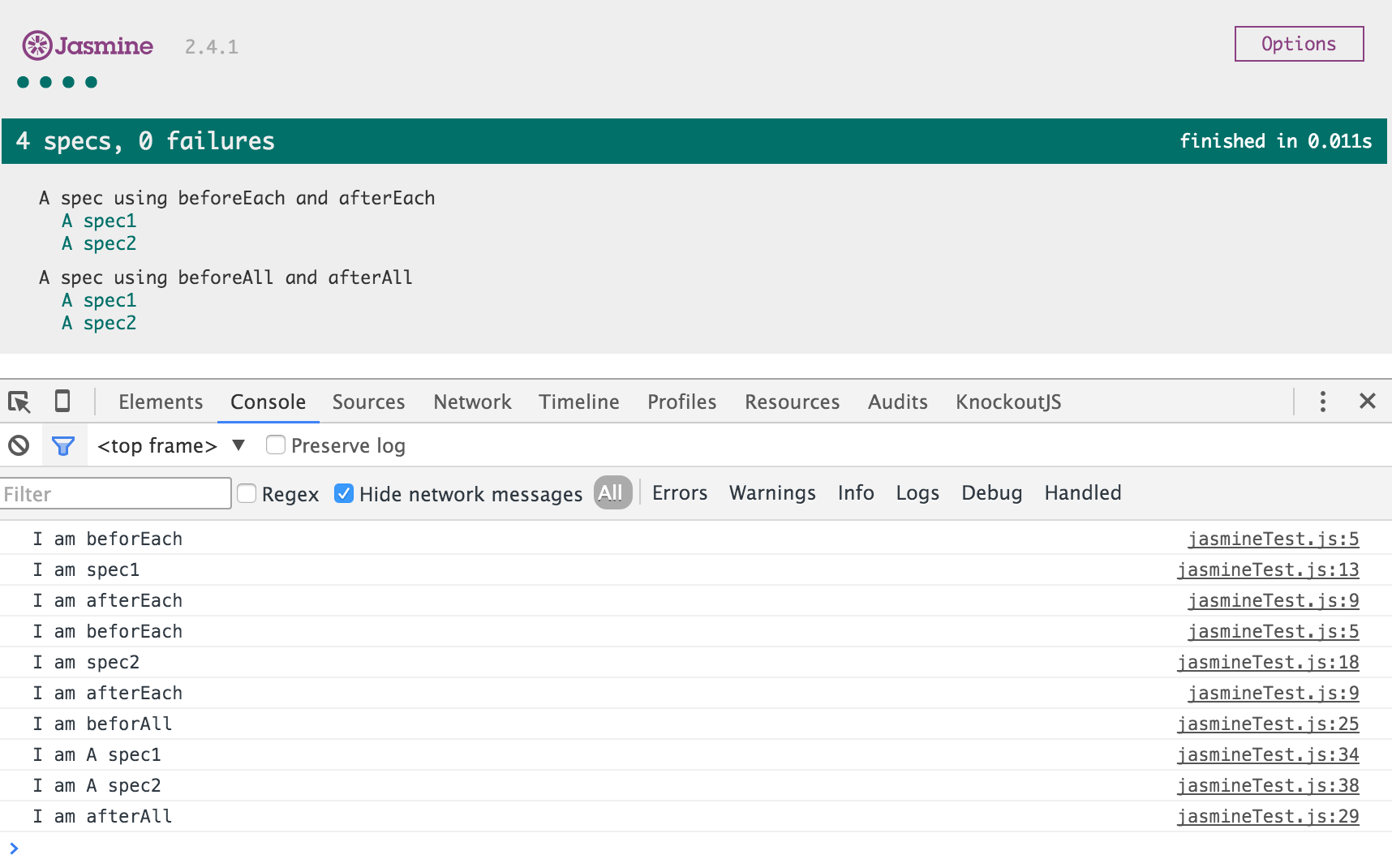
Suites禁用和Specs挂起
Jasmine提供xdescrib和xit方法用于屏蔽测试用例,xdescribe里面的定义的it、beforeEach、afterEach等之类的方法不会执行,describe里面定义的xit不会执行。
测试文档遇到用例挂起的地方就不会执行期望的匹配表达式,有三种使用方法:
describe("Pending specs", function() {
xit("can be declared 'xit'", function() {//第一种,使用xit将测试用例直接屏蔽
expect(true).toBe(false);
});
it("can be declared with 'it' but without a function");//第二种,只声明it,不定义回调函数
it("can be declared by calling 'pending' in the spec body", function() {
expect(true).toBe(false);
pending('this is why it is pending');//第三种,使用pending函数
});
});
Spy追踪
Jasmine具有函数的追踪和反追踪的双重功能,这东西就是Spy!
Spy能够存储任何函数调用记录和传入的参数,Spy只存在于describe和it中,在spec执行完之后销毁。说的这么晦涩,还是直接上例子吧:
describe("A spy", function() {
var foo, bar = null;
beforeEach(function() {
foo = {
setBar: function(value) {
bar = value;
}
};
spyOn(foo, 'setBar');//给foo对象的setBar函数绑定追踪
foo.setBar(123);
foo.setBar(456, 'another param');
});
it("tracks that the spy was called", function() {
expect(foo.setBar).toHaveBeenCalled();//toHaveBeenCalled用来匹配测试函数是否被调用过
});
it("tracks all the arguments of its calls", function() {
expect(foo.setBar).toHaveBeenCalledWith(123);//toHaveBeenCalledWith用来匹配测试函数被调用时的参数列表
expect(foo.setBar).toHaveBeenCalledWith(456, 'another param');//期望foo.setBar已经被调用过,且传入参数为[456, 'another param']
});
it("stops all execution on a function", function() {
expect(bar).toBeNull();//用例没有执行foo.setBar,bar为null
});
});
and.callThrough--spy链式调用and.callThrough后,在获取spy的同时,调用实际的函数,看示例:
describe("A spy, when configured to call through", function() {
var foo, bar, fetchedBar;
beforeEach(function() {
foo = {
setBar: function(value) {
bar = value;
},
getBar: function() {
return bar;
}
};
spyOn(foo, 'getBar').and.callThrough();//调用and.callThrough方法
foo.setBar(123);
fetchedBar = foo.getBar();//因为and.callThrough,这里执行的是foo.getBar方法,而不是spy的方法
});
it("tracks that the spy was called", function() {
expect(foo.getBar).toHaveBeenCalled();
});
it("should not effect other functions", function() {
expect(bar).toEqual(123);
});
it("when called returns the requested value", function() {
expect(fetchedBar).toEqual(123);
});
});
and.returnValue--spy链式调用and.returnValue 后,任何时候调用该方法都只会返回指定的值,比如:
describe("A spy, when configured to fake a return value", function() {
var foo, bar, fetchedBar;
beforeEach(function() {
foo = {
setBar: function(value) {
bar = value;
},
getBar: function() {
return bar;
}
};
spyOn(foo, "getBar").and.returnValue(745);//指定返回值为745
foo.setBar(123);
fetchedBar = foo.getBar();
});
it("tracks that the spy was called", function() {
expect(foo.getBar).toHaveBeenCalled();
});
it("should not effect other functions", function() {
expect(bar).toEqual(123);
});
it("when called returns the requested value", function() {
expect(fetchedBar).toEqual(745);//默认返回指定的returnValue值
});
});
and.callFake--spy链式添加and.callFake相当于用新的方法替换spy的方法,比如:
describe("A spy, when configured with an alternate implementation", function() {
var foo, bar, fetchedBar;
beforeEach(function() {
foo = {
setBar: function(value) {
bar = value;
},
getBar: function() {
return bar;
}
};
spyOn(foo, "getBar").and.callFake(function() {//指定callFake方法
return 1001;
});
foo.setBar(123);
fetchedBar = foo.getBar();
});
it("tracks that the spy was called", function() {
expect(foo.getBar).toHaveBeenCalled();
});
it("should not effect other functions", function() {
expect(bar).toEqual(123);
});
it("when called returns the requested value", function() {
expect(fetchedBar).toEqual(1001);//执行callFake方法,返回1001
});
});
and.throwError--spy链式调用and.callError后,任何时候调用该方法都会抛出异常错误信息:
describe("A spy, when configured to throw an error", function() {
var foo, bar;
beforeEach(function() {
foo = {
setBar: function(value) {
bar = value;
}
};
spyOn(foo, "setBar").and.throwError("error");//指定throwError
});
it("throws the value", function() {
expect(function() {
foo.setBar(123)
}).toThrowError("error");//抛出错误异常
});
});
and.stub--spy恢复到原始状态,不执行任何操作。直接看下代码:
describe("A spy", function() {
var foo, bar = null;
beforeEach(function() {
foo = {
setBar: function(value) {
bar = value;
}
};
spyOn(foo, 'setBar').and.callThrough();
});
it("can call through and then stub in the same spec", function() {
foo.setBar(123);
expect(bar).toEqual(123);
foo.setBar.and.stub();//把foo.setBar设置为原始状态,and.callThrough无效
bar = null;
foo.setBar(123);//执行赋值无效
expect(bar).toBe(null);
});
});
Spy的其他方法
.calls.any():记录spy是否被访问过,如果没有,则返回false,否则,返回true;
.calls.count():记录spy被访问过的次数;
.calls.argsFor(index):返回指定索引的参数;
.calls.allArgs():返回所有函数调用的参数记录数组;
.calls.all ():返回所有函数调用的上下文、参数和返回值;
.calls.mostRecent():返回最近一次函数调用的上下文、参数和返回值;
.calls.first():返回第一次函数调用的上下文、参数和返回值;
.calls.reset():清除spy的所有调用记录;
虚拟定时器
Jasmine Clock 使用setTimeout 和setInterval 来声明定时的回调操作。它使回调函数同步执行,当Clock的tick时间超过timer的时间,回调函数会被触发一次。
Jasmine Clock使用jasmine.clock().install 在需要调用timer函数的spec和suite中初始化。在执行完测试的时候,一定要卸载Clock来还原timer函数。使用jasmine.clock().tick来推进时间以使注册的回调触发。
Install--在Spec或者Suite中安装Jasmine Clock:
beforeEach(function() {
timerCallback = jasmine.createSpy("timerCallback");
jasmine.clock().install();
});
Uninstall--保证使用完成后,切记要关闭Jasmine Clock:
afterEach(function() {
jasmine.clock().uninstall();
});
Tick--使用jasmine.clock().tick来计时,一旦累计的时间达到setTimeout或者setInterval中指定的延时时间,则触发回调函数:
describe("Manually ticking the Jasmine Clock", function() {
var timerCallback;
beforeEach(function() {
timerCallback = jasmine.createSpy("timerCallback");
jasmine.clock().install();
});
afterEach(function() {
jasmine.clock().uninstall();
});
it("causes a timeout to be called synchronously", function() {
setTimeout(function() {
timerCallback();
}, 100);//声明回调函数tick到100ms就触发
expect(timerCallback).not.toHaveBeenCalled();
jasmine.clock().tick(101);//tick 101 会触发上面注册的setTimeout
expect(timerCallback).toHaveBeenCalled();
});
});
Mock Date
describe("Mocking the Date object", function(){
it("mocks the Date object and sets it to a given time", function() {
var baseTime = new Date(2016, 1, 27);//new一个指定的时间,没有参数则返回当前时间
jasmine.clock().mockDate(baseTime);//构造一个虚拟的当前时间
jasmine.clock().tick(50);//让虚拟的当前时间快进50ms
expect(new Date().getTime()).toEqual(baseTime.getTime() + 50);
});
});
});
异步支持
Jasmine支持测试需要执行异步操作的specs,调用beforeEach , it , 和afterEach 的时候,可以带一个可选的参数done ,当spec执行完成之后需要调用done 来告诉Jasmine异步操作已经完成。
默认Jasmine的超时时间是5s,可以通过全局的jasmine.DEFAULTTIMEOUTINTERVAL 设置。
describe("Asynchronous specs", function() {
var value;
beforeEach(function(done) {//传入done参数表示要执行异步操作
setTimeout(function() {
value = 0;
done();//执行done()函数通知it异步操作已经执行完毕,必须执行
}, 10000);
});
it("should support async execution of test preparation and expectations", function(done) {//传入done参数表示要执行异步操作
value++;
expect(value).toBeGreaterThan(0);
done();//执行done()函数通知it异步操作已经执行完毕,必须执行
});
});
Ajax
Jasmine拥有一个用于测试Ajax请求的plug-in:
describe("mocking ajax", function() {
describe("suite wide usage", function() {
beforeEach(function() {
jasmine.Ajax.install();
});
afterEach(function() {
jasmine.Ajax.uninstall();
});
it("specifying response when you need it", function() {
var doneFn = jasmine.createSpy("success");
var xhr = new XMLHttpRequest();
xhr.onreadystatechange = function(args) {
if (this.readyState == this.DONE) {
doneFn(this.responseText);
}
};
xhr.open("GET", "/some/cool/url");
xhr.send();
expect(jasmine.Ajax.requests.mostRecent().url).toBe('/some/cool/url');
expect(doneFn).not.toHaveBeenCalled();
jasmine.Ajax.requests.mostRecent().response({
"status": 200,
"contentType": 'text/plain',
"responseText": 'awesome response'
});
expect(doneFn).toHaveBeenCalledWith('awesome response');
});
it("allows responses to be setup ahead of time", function () {
var doneFn = jasmine.createSpy("success");
jasmine.Ajax.stubRequest('/another/url').andReturn({
"responseText": 'immediate response'
});
var xhr = new XMLHttpRequest();
xhr.onreadystatechange = function(args) {
if (this.readyState == this.DONE) {
doneFn(this.responseText);
}
};
xhr.open("GET", "/another/url");
xhr.send();
expect(doneFn).toHaveBeenCalledWith('immediate response');
});
});
it("allows use in a single spec", function() {
var doneFn = jasmine.createSpy('success');
jasmine.Ajax.withMock(function() {
var xhr = new XMLHttpRequest();
xhr.onreadystatechange = function(args) {
if (this.readyState == this.DONE) {
doneFn(this.responseText);
}
};
xhr.open("GET", "/some/cool/url");
xhr.send();
expect(doneFn).not.toHaveBeenCalled();
jasmine.Ajax.requests.mostRecent().response({
"status": 200,
"responseText": 'in spec response'
});
expect(doneFn).toHaveBeenCalledWith('in spec response');
});
});
});
KnockoutJS
What should and shouldn’t be tested?
用人不疑,疑人不用。所以你不需要测试Knockout正确的将一个ko.observable()对象显示在一个前台data-bind="text: ..."的span对象上,同样我们也不需要测试ko.computed会在任何依赖发生变化时运行。那么我们测试什么呢?答案就是逻辑,我们应该更多的关注自己所写的逻辑代码,这些才是测试的重点。
一个简单栗子
var addressBookViewModel = {
entries : ko.observableArray([]),
newEntryFirstName : ko.observable(),
newEntrySurname : ko.observable()
addNewEntry : function() {
var newEntry = {
firstName : this.newEntryFirstName(),
surname : this.newEntrySurname()
};
this.entries.push(newEntry);
// clear form
this.newEntryFirstName('');
this.newEntrySurname('');
}
};
ko.applyBindings(addressBookViewModel);
分析
可以想象一下这个ViewModel的应用场景,用户输入firstname,一个surname并且点击绑定了'addNewEntry'的按钮。分析逻辑我们发现,此时一个entry被加入了entries(可能会用在一个table里通过foreach显示),然后清空。
在开始测试之前我们首先要对代码进行一些重构,因为首先这个ViewModel是单例的,并且当前方法验证点太多我们需要拆分一下。重构后的代码如下:
function AddressBookViewModel() {
this.entries = ko.observableArray([]);
this.newEntryFirstName = ko.observable();
this.newEntrySurname = ko.observable();
this.addNewEntry = function() {
addAddressBookEntry(this.newEntryFirstName, this.newEntrySurname, this.entries);
clearObservables([this.newEntryFirstName, this.newEntrySurname]);
};
}
function addAddressBookEntry(firstName, surname, list) {
var newEntry = {
firstName : ko.toJS(firstName),
surname : ko.toJS(surname)
};
list.push(newEntry);
}
function clearObservables(observables) {
observables.forEach(function(observable){
observable(null);
});
}
var addressBookViewModel = new AddressBookViewModel();
ko.applyBindings(addressBookViewModel);
开始测试
- addAddressBookEntry
// 'Describe' creates a Jasmine test. A describe block contains assertions, using the 'it' function.
describe('addAddressBookEntry', function(){
var newEntryFirstName, newEntryLastName, list;
// 'beforeEach' performs setup before each 'it' test
beforeEach(function(){
newEntryFirstName = ko.observable('Peggy');
newEntryLastName = ko.observable('Hill');
list = ko.observableArray([]);
});
it('Adds an entry to the provided list', function(){
var initialListLength = list().length;
addAddressBookEntry(newEntryFirstName, newEntryLastName, list);
var newListLength = list().length;
// Jasmine uses the 'expect' function for assertions. Its format is very human-readable.
// If an expection proves false, it will throw an exception and the assertion will be reported as failed.
expect(newListLength).toBe(initialListLength + 1);
});
it('Adds an entry containing the supplied firstname and surname', function(){
addAddressBookEntry(newEntryFirstName, newEntryLastName, list);
var unwrappedList = list();
var expectedNewEntry = {firstName: 'Peggy', surname: 'Hill'};
// Jasmine's toContain will, amongst other things, test whether an array contains an object with fields matching a supplied object
expect(unwrappedList).toContain(expectedNewEntry);
});
it('Adds the entry to the end of the list', function(){
addAddressBookEntry(newEntryFirstName, newEntryLastName, list);
var unwrappedList = list();
var lastEntry = unwrappedList[unwrappedList.length - 1];
// You can have multiple expectations in a Jasmine test
expect(lastEntry.firstName).toBe('Peggy');
expect(lastEntry.surname).toBe('Hill');
});
});
一个普通栗子
function FormatterBinding(formatter) {
this.update = function update(element, valueAccessor) {
var newModelValue = ko.unwrap(valueAccessor());
var formattedText = formatter(newModelValue);
// let's assume we don't need to support IE8
element.textContent = formattedText;
};
}
function formatNumberAsDollars(number) {
return number.toLocaleString('en-US',{style: 'currency', currency: 'USD', maximumFractionDigits: 2});
}
分析
这个FormatterBinding是用来将数字格式化为货币。对于下面的formatNumberAsDollars我们不需要测试,我们只需关注FormatterBinding。
var mockFormatter, customBinding, mockValueAccessor;
// 'beforeEach' performs setup before each 'it' test
beforeEach(function(){
mockFormatter = jasmine.createSpy('mockFormatter');
customBinding = new FormatterBinding(mockFormatter);
mockElement = document.createElement('p');
mockValueAccessor = function() {
return ko.observable('someMockValue');
}
});
it('Calls the formatter with the value in the valueAccessor', function(){
// let's assume we've created all our mocks as part of a Jasmine
// beforeEach block that runs before each set of assertions
customBinding.update(mockElement, mockValueAccessor);
expect(mockFormatter).toHaveBeenCalledWith('someMockValue');
});
it('Prints the output of the formatter to the element', function(){
// Setting up the spy is a little bit awkward
var mockFunctions = {
mockFormatter : function() { return 'I am the mockFormatter return value';}
};
spyOn(mockFunctons, 'mockFormatter');
// But everything else is dead easy
var customBinding = new FormatterBinding(mockFunctions.mockFormatter);
customBinding.update(mockElement, mockValueAccessor);
var mockElementContent = mockElement.textContent;
expect(mockElementContent).toBe('I am the mockFormatter return value');
});
然而并没有时间再去准备高级栗子了...
