## 安装APIPOST
ApiPost目前提供Window64位,Window32位、Mac、Linux版本的安装包下载。
进入ApiPost官网下载页,下载对应的版本,按照提示安装即可。
**提示**:您也可以通过我们官方合作的软件平台进行下载,但由于软件更新时间差,建议在官网进行软件下载。
## 发送HTTP请求
API界面功能布局

## API请求参数
### Header 参数
你可以设置或者导入 Header 参数,cookie也在Header进行设置

### Query 参数
Query 支持构造URL参数,同时支持 RESTful 的 PATH 参数(如:id)

### Body 参数
Body 提供三种类型 form-data / x-www-form-urlencoded / raw ,每种类型提供三种不同的UI界面
1)当你需要提交表单时,切换到 x-www-form-urlencoded

2)当你需要提交有文件的表单时,切换到 form-data

3)当您需要发送JSON对象或者其他对象时,切换到对应的raw类型即可
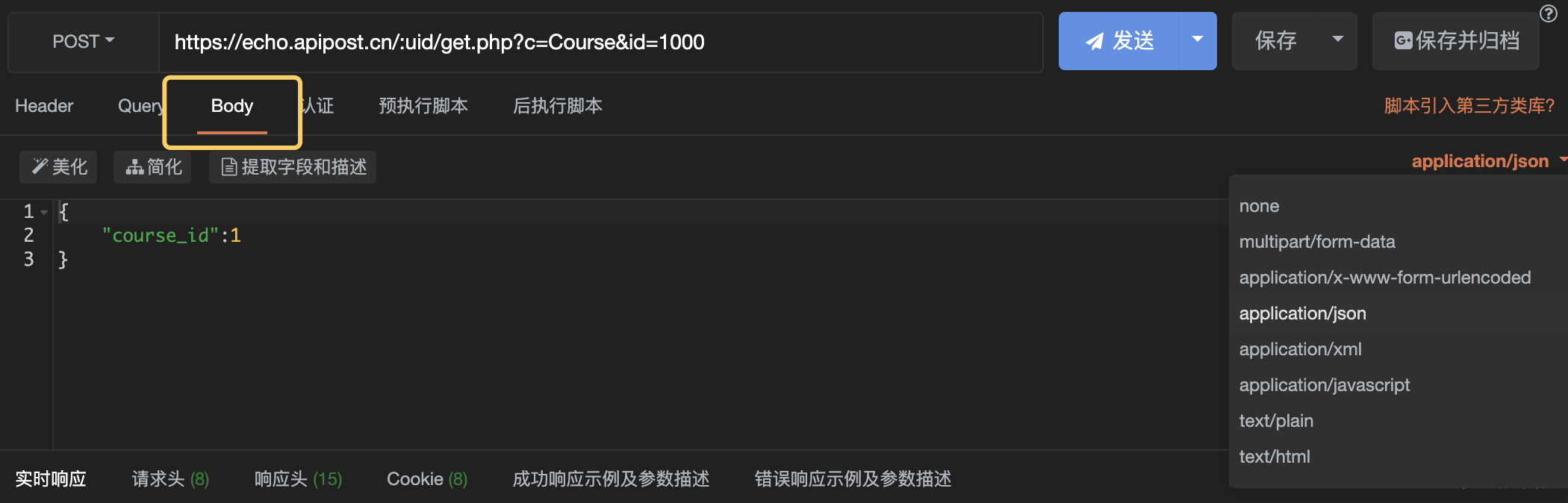
## API 请求响应
点击发送按钮后,如果有数据返回,则会显示返回数据,响应时间,响应码,Cookie等。
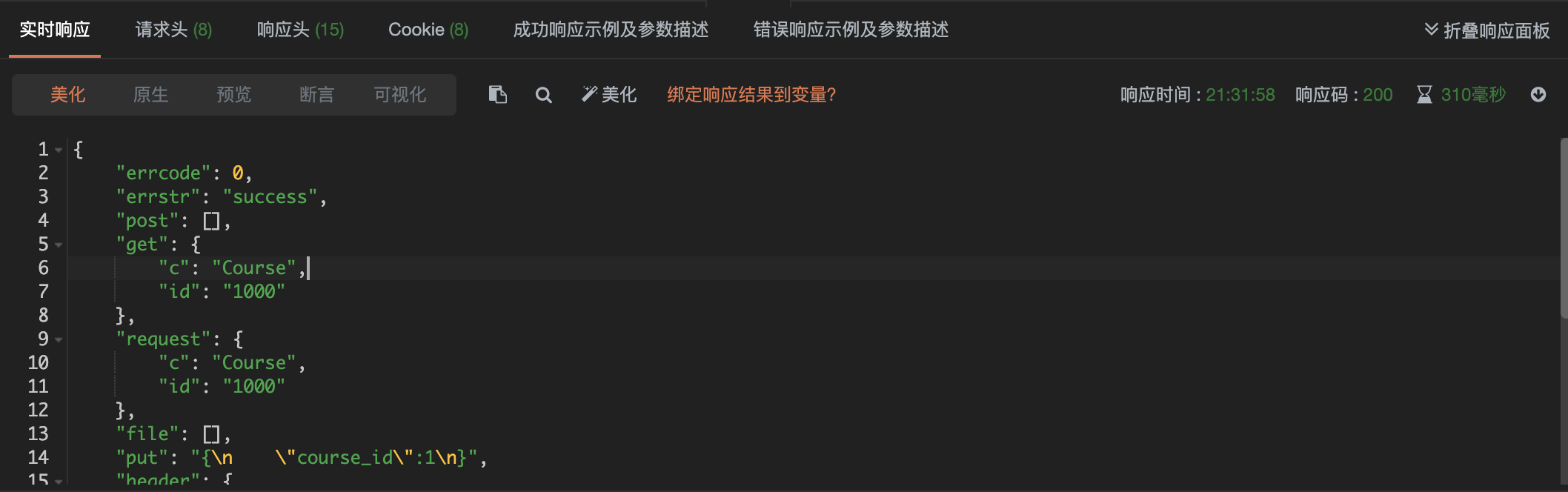
注意:返回数据默认是Pretty模式,便于查看 JSON XML 格式。您可以通过切换 原生 或 预览 模式 查看其它类型的类型。
### 返回Headers

