会持续的更新所有历史文章, 所以收藏的话请收藏上面的地址哦。
从XCode8之后, 原有的打包方式已经不好用, 本人还在尝试解决中, 欢迎大家加群一起来讨论. QQ群:323276186
1.需求
1.1 背景
当前DJ, SY项目中的AlertView并不具备通用性 与 移植性, 随着SY业务的发展, AlertView的种类越来越多, 各个AlertView内部的处理逻辑都需要特殊处理。造成了维护成本的增高, 与扩展难的现象。
具体表现为: 在原有基础上新增一个AlertView的成本与从新写一个AlertView的成本几乎差不多, 所以发起通用AlertView组件化的技术需求。
1.2 最终目标
插件式设计, 可扩展, 可修改.
- 回调方式统一[基本]
- 由三部分组成: 1.头部 2.中间局域 3.底部选项, 各个部分的样式与功能在使用时决定 [一致性]
- 新增一种样式(头/中间/选项)时, 不会影响到基础框架, 并且使用方式与别的AlertView一致 [扩展性]
- 各个业务线在使用时如系统的AlertView一样简单, 不需要太多的代码 [交互方式]
- 控件大小根据设置的值自动得出, 并且约束自动生成
2.设计
2.1 类图
(策略模式+工厂模式)
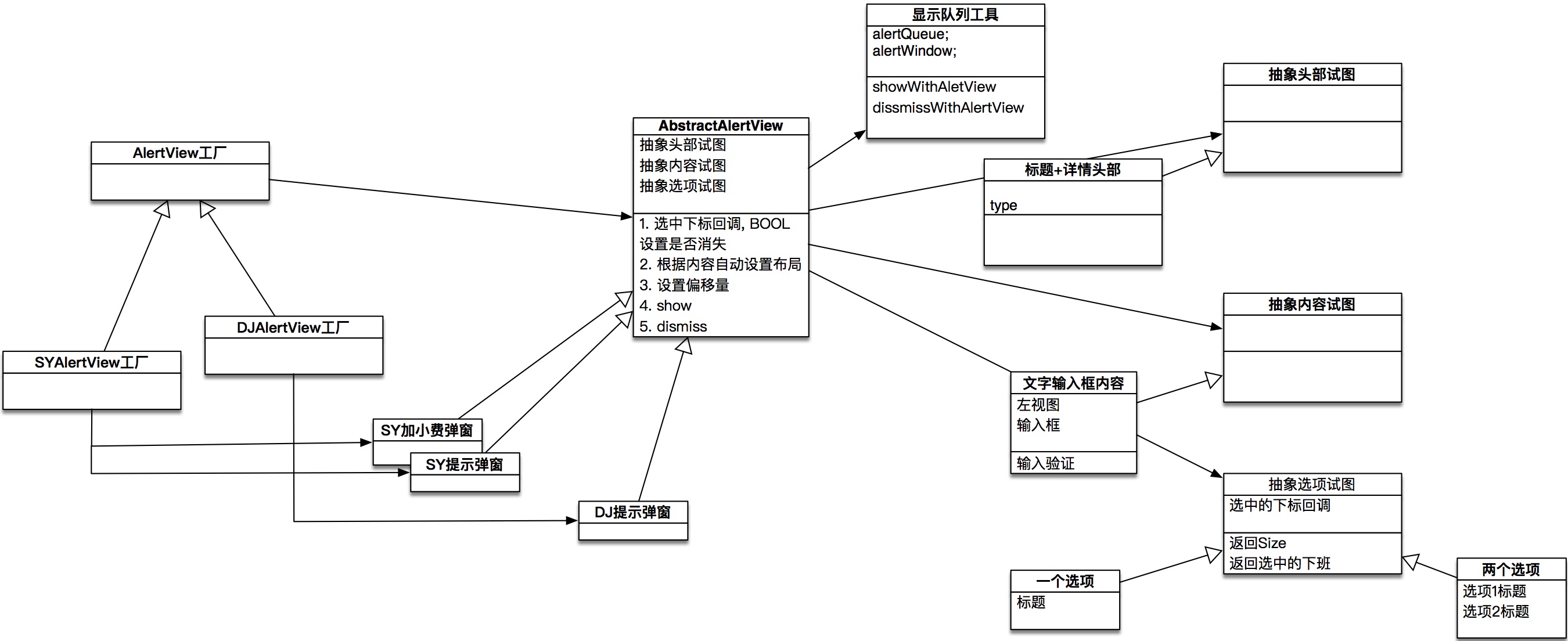
策略模式通过接口定义基本的组成部分, 并通过子类来拓展功能。为了保证组成部分的复用性, 所以在功能的子类中, 只做基本的默认样式, 并且要写出可供方便的修改样式接口。
在策略模式的子类中, 实例化自己的组成部分, 并设置自己的样式与特殊逻辑的处理, 以达到独特性的要求。
将抽象AlertView与具体子类以工厂模式的方式结合起来, 能够整合所有的对象创建。
3. 实现
3.1 抽象父类
AbstractAlertView类定义了AlertView的基本组成部分(headview/ contentView/ actionView), 定义了回调方式(DJAbstractAlertViewDelegate), 封装了基本的使用方式(show, dismiss)
#import <UIKit/UIKit.h>
#import "Masonry.h"
#import "DJAbstractHeadView.h"
#import "DJAbstractAlertContentView.h"
#import "DJAbstractAlertActionView.h"
@protocol DJAbstractAlertViewDelegate;
@interface DJAbstractAlertView : UIView<DJAbstractAlertActionViewDelegate
@property (nonatomic, strong) DJAbstractHeadView *headView; // 头部试图
@property (nonatomic, strong) DJAbstractAlertContentView *contentView; //中间试图
@property (nonatomic, strong) DJAbstractAlertActionView *actionView; // 底部选项试图
@property (nonatomic, strong) UIImageView *backgroundImageView; // 背景图片
@property (nonatomic, weak) id<DJAbstractAlertViewDelegate> delegate;
#pragma mark - 布局 & 样式
@property (nonatomic, assign) CGFloat alertViewPadding; // alertView 距离屏幕两侧的距离
@property (nonatomic, strong) UIColor *shardowCorlor; // 背景阴影的颜色
- (void)setLayerCornerRadius:(CGFloat)cornerRadius;
#pragma mark - Public Methods
- (void)show;
- (void)dismiss;
/**
show之后的逻辑处理
*/
- (void)showCompletionMethods;
/**
* 设置AlertView的位置偏移
*/
- (void)setViewOffset:(CGPoint)offsetPoint;
@end
@protocol DJAbstractAlertViewDelegate <NSObject
/**
* 选中下标回调, 返回YES则弹窗消失(默认YES)
*/
- (BOOL)AlertView:(DJAbstractAlertView *)alertView Index:(NSUInteger)index;
@end
3.2 抽象组成部分
3.2.1 DJAbstractHeadView
#import <UIKit/UIKit.h>
#import "Masonry.h"
@interface DJAbstractHeadView : UIView
@end
3.2.2 DJAbstractAlertContentView
#import <UIKit/UIKit.h>
#import "Masonry.h"
@interface DJAbstractAlertContentView : UIView
/**
设置ContentView的外边距, 默认(0, 0, 0, 0)
*/
@property (nonatomic, assign) UIEdgeInsets contentEdge;
@end
3.2.3 DJAbstractAlertActionView
通过AbstractAlertView的子类来实现DJAbstractAlertActionViewDelegate协议, 达到将Action的点击事件传到AlertView中
#import <UIKit/UIKit.h>
#import "Masonry.h"
@protocol DJAbstractAlertActionViewDelegate;
@interface DJAbstractAlertActionView : UIView
@property (nonatomic, assign) id<DJAbstractAlertActionViewDelegate> delegate;
- (instancetype)initWithDelegate:(id<DJAbstractAlertActionViewDelegate>)delegate;
/**
* 设置选中的下标
*/
- (void)setSelectedIndex:(NSUInteger)index;
@end
@protocol DJAbstractAlertActionViewDelegate <NSObject>
/**
选项选中回调
@param actionView 当前的ActionView对象
@param index 下标
*/
- (void)ActionView:(DJAbstractAlertActionView *)actionView SelectedIndex:(NSUInteger)index;
@end
3.3 显示队列工具类
需求: 如果有多个AlertView需要显示, 则需要之前的消失后才弹出新的AlertView.
解决方案: 创建一个单例类, 创建个队列来存储需要展示的AlertView, 对队列进行操作来达到只显示一个, 并且自动弹出下一个的需求.
DJAlertViewShowHandler
#import <Foundation/Foundation.h>
#import "DJAbstractAlertView.h"
@class DJAbstractAlertView;
@interface DJAlertViewShowHandler : NSObject
+ (DJAlertViewShowHandler *)sharedInstance;
- (void)showAlertView:(DJAbstractAlertView *)alertView;
- (void)dismissAlertView:(DJAbstractAlertView *)alertView;
@end
4. 具体AlertView实例
4.1 保险提示AlertView
4.1.1 需求
要显示两行文案, 其中状态后台返回, 并且是红色. 最终效果如下:
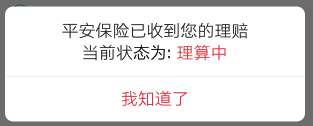
4.1.2 实现
分析发现由两部分组成: 1两行文案的标题 2.一个按钮的选项
然后再创建一个集成自 DJAbstractAlertView的子类, 将两个内容元素绑定, 并且处理当前需求的逻辑
DJAlertDetailHeadView(两行文案的标题)
import "DJAbstractHeadView.h"
typedef NS_ENUM(NSUInteger, DJDetailHeadViewType) {
DJDetailHeadViewTypeTitle, // 纯标题
DJDetailHeadViewTypeDetail, // 标题+详情
};
@interface DJAlertDetailHeadView : DJAbstractHeadView
@property (nonatomic, assign) DJDetailHeadViewType type;
// 标题
@property (nonatomic, strong) UILabel *titleLabel;
@property (nonatomic, assign) UIEdgeInsets titleEdge; // default : (0, 10, 0, 10)
// 详情
@property (nonatomic, strong) UILabel *detailLabel;
@property (nonatomic, assign) UIEdgeInsets detailEdge; // default : (0, 10, 0, 10)
- (instancetype)initWithType:(DJDetailHeadViewType)type;
@end
DJAlertSingleActionView(一个按钮的选项)
#import "DJAbstractAlertActionView.h"
@interface DJAlertSingleActionView : DJAbstractAlertActionView
@property (nonatomic, strong) UIButton *actionBtn; // 取消
@property (nonatomic, strong) UIView *topLine;
#pragma mark - 布局 & 样式
@property (nonatomic, assign) CGFloat actionHeight;
@end
SYInsuranceProgressAlertView(保险提示弹窗)
.h
#import "DJAbstractAlertView.h"
/**
保险进度弹窗
*/
@interface SYInsuranceProgressAlertView : DJAbstractAlertView
@property (nonatomic, copy) NSString *progressStr;
@end
.m
@implementation SYInsuranceProgressAlertView
/*
// Only override drawRect: if you perform custom drawing.
// An empty implementation adversely affects performance during animation.
- (void)drawRect:(CGRect)rect {
// Drawing code
}
*/
- (instancetype)init {
self = [super init];
if (self) {
[self setUpView];
}
return self;
}
- (void)setUpView {
DJAlertDetailHeadView *headView = [[DJAlertDetailHeadView alloc] initWithType:DJDetailHeadViewTypeDetail];
headView.titleLabel.text = @"平安保险已收到您的理赔";
headView.titleLabel.textColor = [UIColor ColorOfHex:0x333333];
headView.titleLabel.textAlignment = NSTextAlignmentCenter;
headView.titleEdge = UIEdgeInsetsMake(15, 0, 0, 0);
headView.detailLabel.textAlignment = NSTextAlignmentCenter;
headView.detailEdge = UIEdgeInsetsMake(4, 0, 15, 0);
self.headView = headView;
DJAlertSingleActionView *actionView = [[DJAlertSingleActionView alloc] initWithDelegate:self];
[actionView.actionBtn setTitle:@"我知道了" forState:UIControlStateNormal];
[actionView.actionBtn setTitleColor:[UIColor ColorOfHex:0xe6454a] forState:UIControlStateNormal];
self.actionView = actionView;
}
- (void)setProgressStr:(NSString *)progressStr {
if ([NSString isEmptyString:progressStr]) {
_progressStr = @"处理中..";
} else {
_progressStr = [progressStr copy];
}
NSString *detailStr = [NSString stringWithFormat:@"当前状态为: %@", progressStr];
NSMutableAttributedString *attributeStr = [[NSMutableAttributedString alloc] initWithString:detailStr];
[attributeStr addAttribute:NSForegroundColorAttributeName value:[UIColor ColorOfHex:0x333333] range:NSMakeRange(0, progressStr.length)];
[attributeStr addAttribute:NSForegroundColorAttributeName value:[UIColor ColorOfHex:0xe6454a] range:NSMakeRange(7, progressStr.length)];
((DJAlertDetailHeadView *)self.headView).detailLabel.attributedText = attributeStr;
}
@end
5.讨论
5.1 我只想创建一个AlertView, 可是要写这么多代码, 岂不更费事?
确实是前面的代码量很大, 但是只需要写一次。
5.2 这么写, 不还得自己创建各个功能模块, 有什么意义?
我相信无论想做出多么优秀的架构, 功能的实现代码是不可避免的, 并不是说用了某个框架, 就不用写代码了。
那么这么复杂的实现, 意义何在? ---> 意义就是功能模块只需要实现一次。
我相信一个好的开发模式是"越做越省力, 越做越快", 而不是"越做越累, 越做越难"。
所以这套架构的使用是这样的:
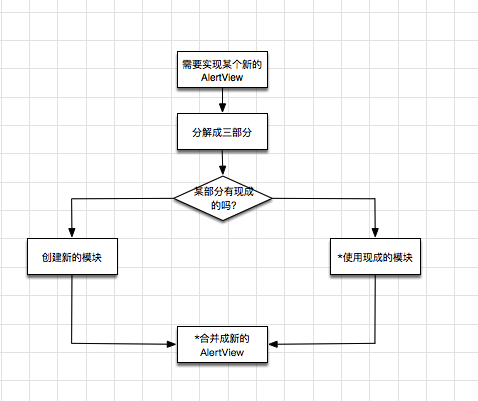
5.3 对接入方的优点是什么?
- 已经有的模块不需要重复创建, 节省工作量;
- 在每个新AlertView处理业务逻辑, 简化了VC, 并且更直观。
5.4 正确的接入方式
基础框架是一般都可以复用与提供服务, 所以以pods方式接入;
具体的工厂与AlertView一般都与业务方深度耦合, 所以再业务方内创建。
5.5 工厂模式的作用
工厂模式是专门用来整合一类对象创建的模式。
使用工厂模式在少量AlertView时看起来没有用, 但是随着业务扩展, 你就能发现他的好处。
6.工厂类
6.1 工厂父类
AlertViewFactory
#import "DJAbstractAlertView.h"
@interface AlertViewFactory : NSObject
- (DJAbstractAlertView *)alertViewWithType:(NSString *)type;
@end
6.2 工厂子类
SYAlertViewFactory
.h
#import <Foundation/Foundation.h>
#import "AlertViewFactory.h"
#import "SYAddFeeAlertView.h"
#import "SYLimitNoticeAlertView.h"
#import "SYDispatchingAddFreeAlertView.h"
#import "SYOrderAddFreeAlertView.h"
#define kSYAlertViewType_SYLimitNoticeAlertView @"SYAlertViewType_SYLimitNoticeAlertView"
#define kSYAlertViewType_SYAddFeeAlertView @"SYAlertViewType_SYAddFeeAlertView"
#define kSYAlertViewType_SYDispatchingAddFreeAlertView @"SYAlertViewType_SYDispatchingAddFreeAlertView"
#define SYAlertViewType_SYOrderAddFreeAlertView @"SYAlertViewType_SYOrderAddFreeAlertView"
@interface SYAlertViewFactory : AlertViewFactory
@end
.m
#import "SYAlertViewFactory.h"
@implementation SYAlertViewFactory
- (DJAbstractAlertView *)alertViewWithType:(NSString *)type {
DJAbstractAlertView *alertView = nil;
if ([type isEqualToString:kSYAlertViewType_SYLimitNoticeAlertView]) {
alertView = [[SYLimitNoticeAlertView alloc] init];
} else if ([type isEqualToString:kSYAlertViewType_SYAddFeeAlertView]) {
alertView = [[SYAddFeeAlertView alloc] init];
} else if ([type isEqualToString:kSYAlertViewType_SYDispatchingAddFreeAlertView]) {
alertView = [[SYDispatchingAddFreeAlertView alloc] init];
} else if ([type isEqualToString:SYAlertViewType_SYOrderAddFreeAlertView]) {
alertView = [[SYOrderAddFreeAlertView alloc] init];
}
return alertView;
}
@end
